In-House Technology

Computers
The Racine Public Library offers several public computers in its adult and youth departments. Visitors can use these computers to connect to the internet and more. Patrons can use the computers for up to three hours a day. You will need your library card and PIN or an RUSD student ID and password to log in.
Don’t have either? No problem — it’s quick and easy to sign up for a library card or get a guess pass. Just check with a staff member to get started.
The computers on the second floor are for people 14 or older. The computers in the youth department are for visitors 13 or younger.

Microfilm Readers
The Racine Public Library has 3 microfilm readers that patrons can use to read microfilm that the library owns.

Scanner
Racine Public Library has a free scanner available for public use. There is no fee to use this service.
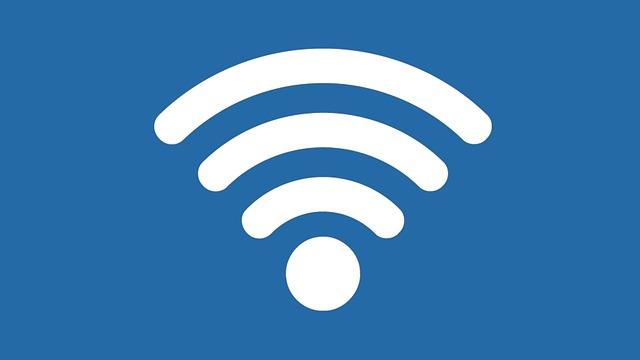
Wi-Fi
Racine Public Library provides free Wi-Fi to patrons. Patrons can bring in their own laptops or Wi-Fi-capable devices to use this service. Patrons can use this service from their cars in the Library parking lot.

Copier
The Racine Public Library has a copier available for public use.

3D Printing
The Racine Public Library has 3D Printing available for public use.
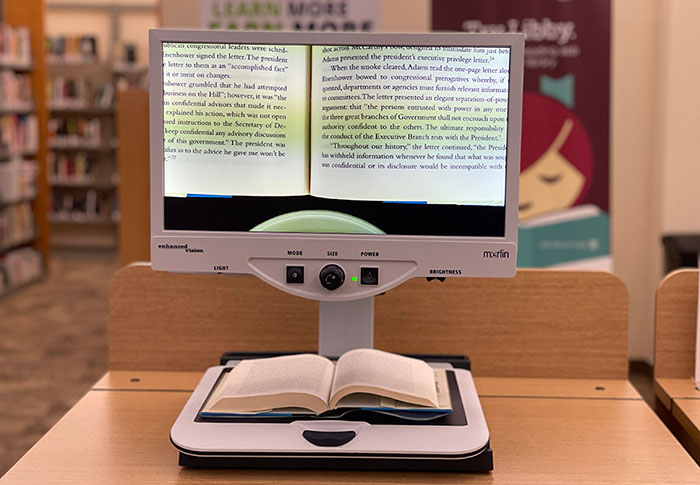
Enlarger
The Racine Public Library has Enlarger available for public use.

Self Checkout
We have a few self checkout machines in our first floor lobby so that you can borrow books without waiting for a staff member.

Faxing
Need to send a fax? Just stop into the library.
Need tech help on how to use any of our technology, or want to try resources from our Innovation Lab?
- 3D printers
- Robotics
- AR/VR
- Laser engraving
- LittleBits